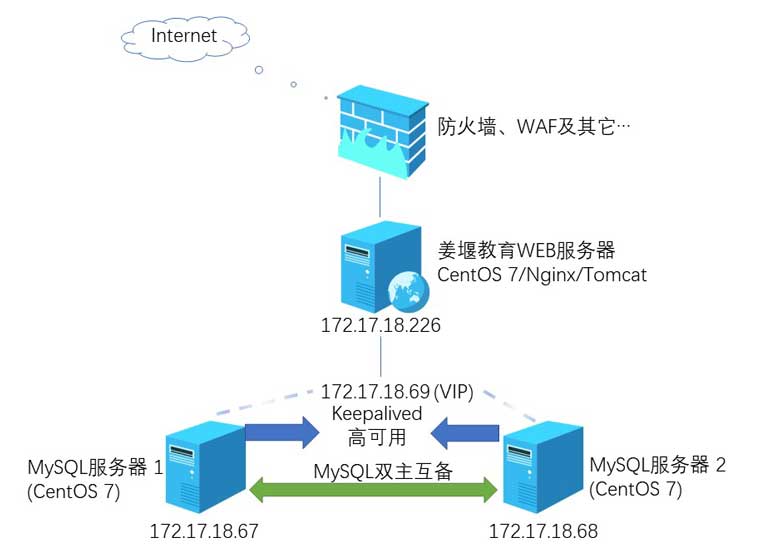
目前实现:
1. 在两个集群中分别布署一台MySQL 5.7数据库服务器(CentOS 7),利用光交将两集群实现互通。
2. 两MySQL已采用双主互备方案,在任一主机上进行增删改操作,另一主机立即同步执行。即两数据库内容无异。
3. 利用Keepalived,对两主机实现高可用处理。虚拟出IP地址172.17.18.69由各应用程序使用。任一MySQL数据库宕机均不会对应用程序发生影响。
4. MySQL宕机时,会立刻发送外部邮件到管理员信箱,以便进行处理。
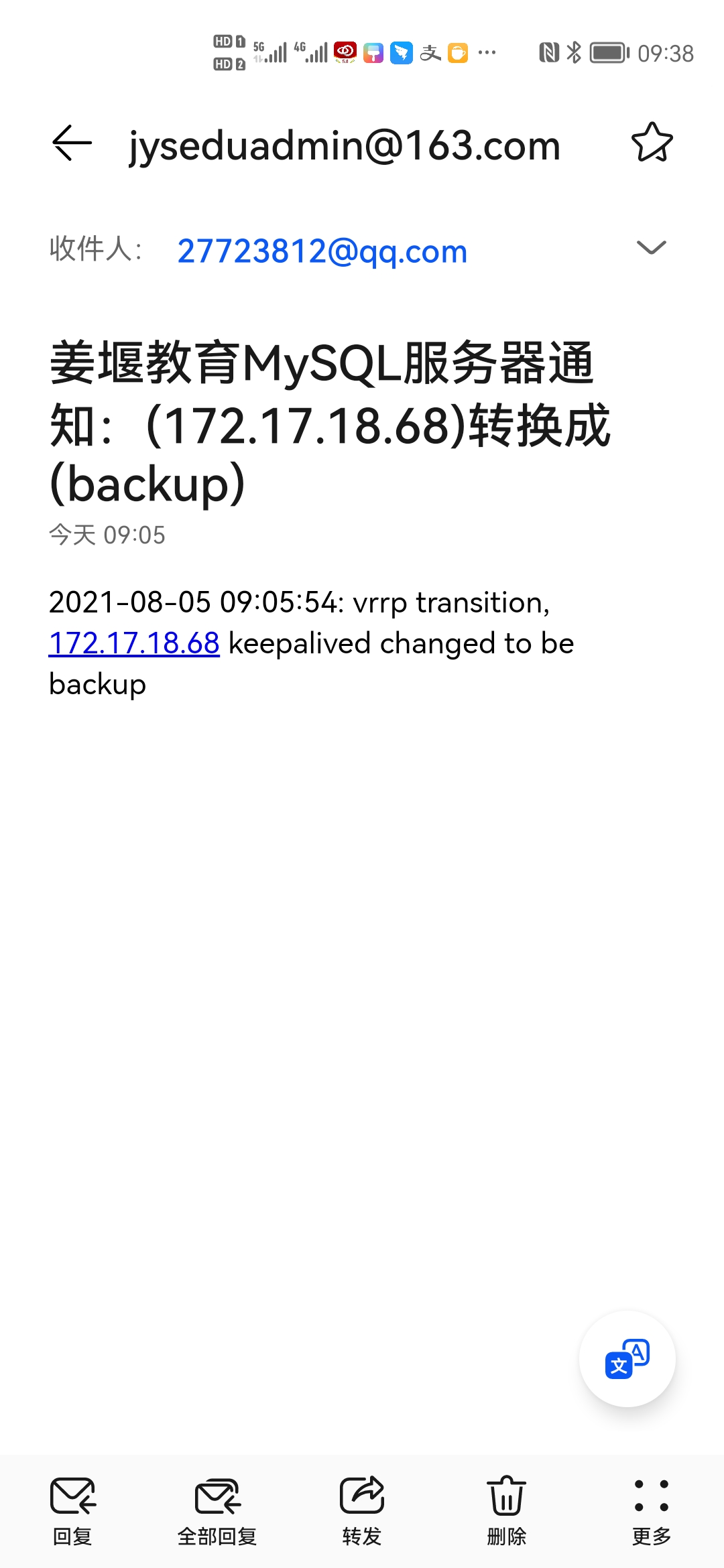
---------------------------------------------------------
说明:防火墙需要开启vrrp
iptables -A INPUT -p vrrp -d 172.17.18.0/24 -j ACCEPT
MySQL虚机IP:172.17.18.67、172.17.18.68
vip:172.17.18.69
my.cnf
# For advice on how to change settings please see # http://dev.mysql.com/doc/refman/5.7/en/server-configuration-defaults.html [mysqld] # # Remove leading # and set to the amount of RAM for the most important data # cache in MySQL. Start at 70% of total RAM for dedicated server, else 10%. # innodb_buffer_pool_size = 128M # # Remove leading # to turn on a very important data integrity option: logging # changes to the binary log between backups. # log_bin # # Remove leading # to set options mainly useful for reporting servers. # The server defaults are faster for transactions and fast SELECTs. # Adjust sizes as needed, experiment to find the optimal values. # join_buffer_size = 128M # sort_buffer_size = 2M # read_rnd_buffer_size = 2M datadir=/var/lib/mysql socket=/var/lib/mysql/mysql.sock # Disabling symbolic-links is recommended to prevent assorted security risks symbolic-links=0 log-error=/var/log/mysqld.log pid-file=/var/run/mysqld/mysqld.pid #此行非常关键,增加后速度提高3倍 innodb_buffer_pool_size = 5G #innodb_lock_wait_timeout = 50 slow_query_log=ON slow_query_log_file=/var/lib/mysql/instance-1-slow.log long_query_time=1 #准备增加 #skip-name-resolve #key_buffer_size=400M #innodb_read_io_threads=12 #innodb_write_io_threads=12 #key_buffer_size=400M #innodb_log_buffer_size=20M #query_cache_size=40M #query_cache_type=0 #join_buffer_size = 512M #read_buffer_size=1M #sort_buffer_size=4M #read_rnd_buffer_size=8M #tmp_table_size=16M #thread_cache_size=64 #table_open_cache = 512 #以下为双主互备配置 server-id = 1 log-bin = mysql-bin sync_binlog = 1 binlog_checksum = none binlog_format = mixed auto-increment-increment = 2 auto-increment-offset = 1 slave-skip-errors = all
server-id = 2 log-bin = mysql-bin sync_binlog = 1 binlog_checksum = none binlog_format = mixed #binlog-do-db = jyedu auto-increment-increment = 2 auto-increment-offset = 2 slave-skip-errors = all
show master status;
grant FILE on *.* to 'repl'@'172.17.18.%' identified by '8*9****du'; GRANT REPLICATION CLIENT ON *.* TO 'repl'@'172.17.18.%' IDENTIFIED BY '8*9****du'; flush privileges; change master to master_host='172.17.18.68',master_user='repl',master_password='8*9****du',master_log_file='mysql-bin.000002',master_log_pos=0; start slave;
//修改后 GRANT FILE , REPLICATION SLAVE , REPLICATION CLIENT ON *.* TO 'repl'@'172.17.18.%' IDENTIFIED BY '8****edu'; change master to master_host='172.17.18.168',master_user='repl',master_password='8****edu',master_log_file='mysql-bin.000002',master_log_pos=0;
实现目标:在Mysql中执行show slave status \G 时,如在两个MysqL中均能显示如下图两个yes,说明双主互备实现。
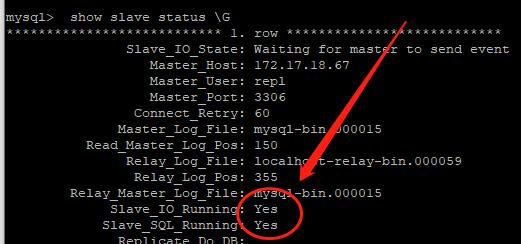
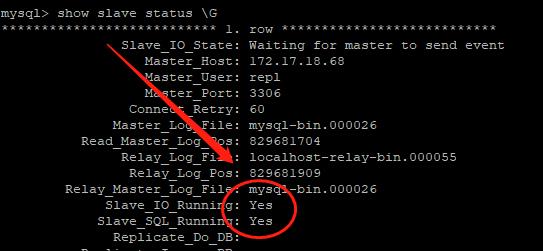
Keepalived配置文件keepalived.conf
主机1和主机2区别是priority值和unicast_src_ip及unicast_peer(本机IP和另一机IP)
(1)priority 99
(2)priority 100
! Configuration File for keepalived
global_defs {
router_id MySQL-HA
#notification_email {
root@localhost
# failover@firewall.loc
# sysadmin@firewall.loc
#}
#notification_email_from Alexandre.Cassen@firewall.loc
smtp_server 127.0.0.1
smtp_connect_timeout 30
vrrp_skip_check_adv_addr
#vrrp_strict
vrrp_garp_interval 0
vrrp_gna_interval 0
}
vrrp_script chk_mysql_port {
script "/opt/chk_mysql.sh"
interval 2
weight -5
fall 2
rise 1
}
vrrp_instance VI_1 {
state MASTER
interface ens192
virtual_router_id 51
priority 99
advert_int 1
unicast_src_ip 172.17.18.67
unicast_peer {
172.17.18.68
}
authentication {
auth_type PASS
auth_pass 1111
}
virtual_ipaddress {
172.17.18.69
}
track_script {
chk_mysql_port
}
notify_master "/etc/keepalived/notify.sh master"
notify_backup "/etc/keepalived/notify.sh backup"
}
/opt/chk_mysql.sh 文件脚本:
#!/bin/bash
counter=$(netstat -na|grep "LISTEN"|grep "3306"|wc -l)
if [ "${counter}" -eq 0 ]; then
exit 1
else
exit 0
fi
执行chcon修改notify.sh的安全环境
chcon -t keepalived_unconfined_script_exec_t /etc/keepalived/notify.sh
在/etc/mail.rc中加入外部邮件信息,以便在发生故障切换时发送邮件通知管理员。
#在/etc/mail.rc中追加 set from=username@163.com set smtp=smtp.163.com set smtp-auth-user=username@163.com set smtp-auth-password=SAFE_PASSWORD set smtp-auth=login set ssl-verify=ignore set nss-config-dir=/etc/pki/nssdb
脚本内容:/etc/keepalived/notify.sh
#!/bin/bash
#接收者邮箱,多个以空格分隔
contact=(27723812@qq.com lzhjy@163.com )
#本机ip
HOST_IP=172.17.18.68
notify() {
#邮件主题
mailsubject="姜堰教育MySQL服务器通知:($HOST_IP)转换成($1)"
#邮件正文
mailbody="$(date +'%F %T'): vrrp transition, $HOST_IP keepalived changed to be $1"
for receiver in ${contact[*]}
do
#发送邮件
echo "$mailbody" | mail -s "$mailsubject" $receiver
done
}
case $1 in
master)
notify master
;;
backup)
notify backup
;;
fault)
notify fault
;;
*)
echo "Usage:{master|backup|fault}"
exit 1
;;
esac
需要执行一下以下
chcon -t keepalived_unconfined_script_exec_t /etc/keepalived/notify.sh
------------------------------
限制日志的记录天数
show variables like 'expire_logs_days';
set global expire_logs_days=60;
flush logs;
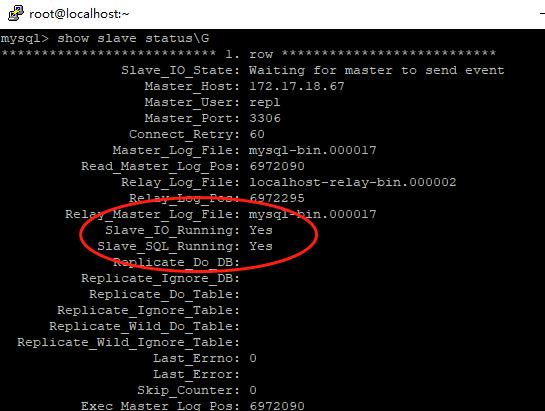
参考:
https://www.cnblogs.com/qizexi/p/9005609.html
https://www.cnblogs.com/benjamin77/p/8682360.html
https://www.cnblogs.com/kiko2014551511/p/11531447.html
https://www.cnblogs.com/l-hh/p/9922548.html <主从错误修复>